How to clean the lab
Proper cleanup after using the sample preparation lab is essential to maintain a safe and organized workspace for all users.
High-Throughput Tomography (HiTT) on P14
We hope you acquired excellent data at the P14 beamline and are satisfied with the acquired data. Please ensure you leave the beamline and sample preparation laboratory tidy and clean. Please refer to the sample preparation laboratory and carefully read the information about cleaning the lab.
We are delighted to assist you with your data analysis remotely and on-site. For a general introduction, please read about our sample preparation procedures, outlined in the sample preparation tab.
Proper cleanup after using the sample preparation lab is essential to maintain a safe and organized workspace for all users.
The volume data generated by HiTT is stored as a “TIFF stack”, i.e., a series of TIFF files (one file per slice), using either the 32-bit floating point or 16-bit unsigned integer format. In principle, all TIFF-compatible image viewers can be used to view your data, but note that many viewers do not support 32-bit TIFFs. On request, conversion of datasets to OME-Zarr, a novel, chunked multi-resolution file format, is possible. For an in-depth analysis of your data, the software listed in the next tab can be used. This is not an exclusive list, rather based on what we have experience of. Please let us know if you have found other software useful so that we can add it to the list.
The attached link will bring you to the step-by-step download instructions
Webknossos is a browser-based, big data viewer that enables a wide variety of features for users. It is free of charge to all P14 users, and datasets will be converted automatically after every beamtime acquisition within 24 hours to be visible from any device. Webknossos is run on a dedicated server in Hamburg and can be used from anywhere on any device with a browser after logging in to your Webknossos account. You will find a short instruction on how to create an account below, or you can do it on-site during or after your beamtime.
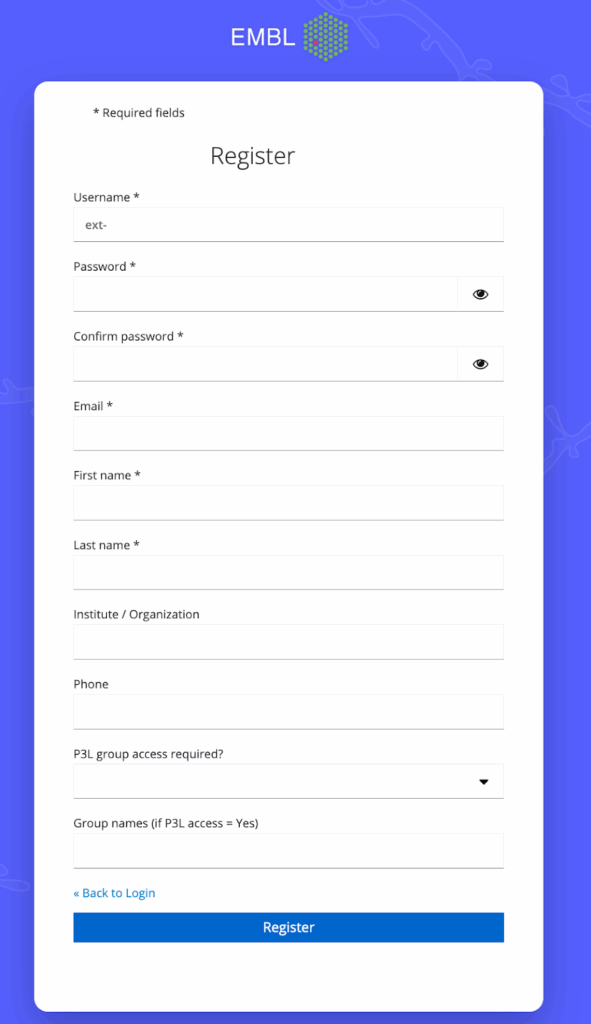
Webknossos enables the user to perform several features, some of which are listed in the following:
If you would like to learn more, we can highlight Norman Repzka’s presentation, a co-founder of Scalable Minds, at our first User Meeting (October 6, 2025).
For more information on Webknossos, please see the official Webknossos Webpage (button on the right).
Official documentation explaining Webknossos features and tutorials can be found here.
Alternatively, you can contact your local contact. We are always happy to help.
Past beamtimes can be made available upon reasonable request to the imaging team.
This presentation introduces Webknossos by Scalable Minds, an open-source tool for annotating and exploring large 3D image datasets in life sciences. Norman will guide you through the different tools, including segmentation, web-based browsing, AI implementation, etc.

Here you can find helpful information about the software.
Here you will find the Webknossos/EMBL server
Fiji is an advanced open-source image processing platform built upon the ImageJ software that is widely used in scientific imaging. It offers a comprehensive suite of tools for the visualisation and analysis of 2D and 3D image stacks, making it particularly effective for quick visualisation of high-resolution tomography data. While complete dataset processing may necessitate more robust hardware configurations, Fiji can access large datasets as virtual stacks, thus avoiding loading entire datasets into working memory. This feature facilitates smooth navigation even on standard laptops, provided that sufficient disk space is available.
Systems with large amounts of memory and storage space are recommended for optimal performance in full data loading and extensive image processing. Additionally, specialised plug-ins such as MoBIE enable users to render data using the OME-Zarr data format.
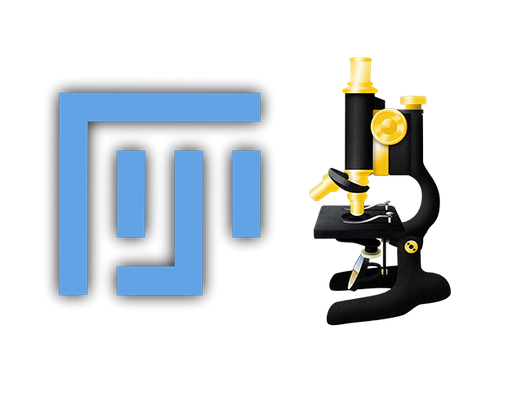
Here you can find helpful information and the Fiji download page.
Ilastik is an interactive, open-source software for machine-learning-based segmentation of volume datasets (as well as other tasks), developed by the Kreshuk group at EMBL. It is a powerful and freely accessible tool that can greatly accelerate otherwise tedious manual segmentation tasks.
After manually assigning some image regions to one of multiple classes (e.g., background, nuclei, etc.) by painting them, the software learns the structure of the highlighted data and applies the classification to the rest of the dataset. The quality of the classification can then be iteratively improved by reviewing the output and painting additional image regions that had so far been incorrectly classified. Most recently, support for the OME-Zarr file format has been added.
Here you can find helpful information and the Ilastik download page.
The EMBL Tomoviewer was developed in-house within the Duke Team and is a specialised software application available at the P14 beamline computers. It is designed to provide users with efficient and straightforward means of accessing both recently acquired datasets and older data from the beamline, facilitating the selection of appropriate datasets for subsequent processing.
It is expected that this software be used only on the beamline during beamtime. Its primary functions include visualising data and executing basic operational tasks to enhance visualisation, such as maximum intensity projections (MIP), minimum intensity projections (MinIP), contrast thresholding, and reslicing at specific positions. Additionally, users can capture and save screenshots of the visualised data for later analysis.
Users will receive on-site instructions during their beamtime, enabling them to operate the software independently. For further guidance, a brief manual for the EMBL Tomoviewer is available via the link on the right.

Here you can find the user manual for the EMBL Tomoviewer.
VG studio MAX (VG) by Hexagon was designed for industries that utilise three-dimensional data across various applications. It encompasses comprehensive image analysis and processing tools, including statistical image analysis, segmentation, and rendering capabilities. The Duke Team has two floating licenses accessible on their workstations, which can be booked (after consulting with the local contact) and are intended for on-site use only.
The acquisition of VG is economically viable only if further 3D image analysis is anticipated at the users’ institution. Adequate training is essential for the effective operation of the software. As VG is not open-source, an introductory training session will be offered during the user meeting, either on-site or remotely. Additionally, the Duke Team is available to provide a User Manual for VG Studio using the following link (coming soon).
VG Studio MAX enables users to harness a highly efficient software solution that maximises workstation capabilities for rapid image processing. It is particularly effective for segmentation tasks via mouse or tablet input at workstations and supports rendering and animation with an intuitive user interface. Furthermore, VG excels in shadowing and colour grading compared to other rendering software. Users can easily reslice datasets into preferred orientations and save the data as a TIFF stack for subsequent analysis. However, the built-in deep learning and auto-segmentation features are not recommended.
VG requires a workstation running either Windows or Ubuntu, equipped with a 64-bit x86 CPU and a minimum processor speed of 3.0 GHz. Based on the dataset size, a minimum of 64 GB of RAM is recommended for handling a single 180° scan dataset; ideally, the RAM should be at least double the dataset size.

Here you can find helpful information about the software.
Dragonfly 3D World (DF) by Comet is a software solution for image processing, 3D visualisation, and Deep Learning segmentation. At the moment (July 2025), the software can be requested on a free academic license (FreeD, subject to change) from the Dragonfly website (https://dragonfly.comet.tech/en/products/dragonfly-3d-world). In the academic free trial (FreeD), the user receives a code to download the software and license codes for a 30-day trial. This trial can be extended after completing a questionnaire and proving affiliation with an academic facility.
It is important to note that operating the DF platform requires a certain level of training and is not self-explanatory. Taking the time to become familiar with the software and its functionalities is recommended. There may be the opportunity during a user meeting, whether on-site or remote, for introductory guidance on the software to be provided to evaluate its alignment with the user’s specific needs and objectives.
The DF platform allows users to select from a range of pretrained deep-learning models specifically designed for various industrial applications, including fibre analysis and porosity detection. Additionally, users have the capability to train custom neural networks utilising manually segmented training data and structure-based features. The training architectures can be tailored to meet distinct project requirements, and users can monitor observations from previous regions during the epoch training process.
To perform basic image processing operations like rendering and segmentation of single scans, a GPU card with at least 6GB of VRAM is required, as well as RAM of at least four times the size of the reconstructed dataset (for a single 180° scan, this would be 120GB RAM). Further, having at least a 2.4GHz CPU and 10x the hard disk storage of the dataset is recommended.
For more information about the system requirements, please refer to the following link

Here you can find helpful information about the software.
The use of the EMBL beamlines must be acknowledged in all publications or presentations arising from data collection at the EMBL Hamburg unit. As the absolute minimum, the following note is expected to appear in the acknowledgements, giving reference to the station(s) used, supporting beamline staff or any other assistance or information as appropriate, e.g., EU contract numbers, proposal numbers, etc.
“The synchrotron data was collected at beamline P14, operated by EMBL Hamburg at the PETRA III storage ring (DESY, Hamburg, Germany) [1]. We would like to thank N.N. for the assistance in using the beamline. The programs TOMO-CTF [2] and SIBERIA [3] were used for tomographic reconstructions and stitching, respectively.”
Here “N.N.” should be replaced with the name(s) of people who supported you during the beamtime, and the reference markers (with numbering and style adapted to the manuscript) should point to the following works:
[1] Albers, J., Nikolova, M., Svetlove, A., Darif, N., Lawson, M. J., Schneider, T. R., Schwab, Y., Bourenkov, G. & Duke, E. (2024). J Synchrotron Rad. 31, 186–194, https://doi.org/10.1107/S160057752300944X.
[2] Nikolova, M., Albers, J. & Bourenkov, G. (2024). TOMO-CTF. Version 1.8. Tomographic Reconstructions Software for HiTT at P14. https://git.embl.org/grp-ximg/tomo-ctf
[3] Nikolova, M. & Bourenkov, G. (2025). SIBERIA. Version 1.0. Stitching Software for HiTT at P14. https://git.embl.org/grp-ximg/siberia
The HiTT setup on P14 has been designed so that, once trained, users are able to collect data on their samples with minimal intervention from the X-ray imaging team. If this were the case for data in a given publication, acknowledgement of the beamtime and the support provided by the local contact (as described above) is sufficient. However, if data were collected by the beamline staff for the users, and/or significant advice and support was given in the downstream analysis, it is expected that the staff member providing this assistance is also listed as an author on any publications arising from the data.
We are also open to forming collaborations with users who are interested in exploring the power of X-ray imaging further and taking advantage of our imaging expertise!