Open Access Week 2025, Day 5: Linking your ORCID iD
By Katherine Hughes, EMBL Open Science Information Specialist
We made it to the end – It is Day 5 of The 5 Days of Open Access Week!
This year for Open Access Week 2025, OSIM has released a blog post each day on a different topic with a short quiz or activity. For those that have completed each activity, you will be entered into a raffle to win a prize. For today’s task, you have until the end of Monday 27th October to complete it.
Today we have two tasks for you to complete to help share your published work and meet part of EMBL’s Open Science requirement as well as many funders open access requirements. Most authors will already have an ORCID iD. ORCID stands for Open Researcher and Contributor ID. An ORCID iD is a unique persistent identifier for authors that remains the same throughout their career. This is especially useful for authors who may share a common name. If you do not already have an ORCID, it is easy and free to sign up for one. Also, EMBL’s Open Science Policy requires that all researchers have an ORCID iD.

Once you have an ORCID, it is important that you link it to both Workday and Europe PMC for several reasons such as:
1. Increases visibility of your work.
2. Creates a complete list of your publications that can be used for grant proposals and CVs.
3. Helps EMBL to track and report on publications.
Linking your ORCID to Workday and Europe PMC will help automate this process and make maintaining your publication lists much easier.
Task no. 1 – Link your ORCID to Workday
Follow the steps below to connect your ORCID to Workday – it takes no time at all!
1. Log in to Workday and access your profile at the top right.
2. Go to the “View Profile” section.
3. Click on the “Add Statement” link.
4. In the “Type” dropdown menu, select “ORCID Number.”
5. Enter your ORCID iD and click “Submit” to save the information.
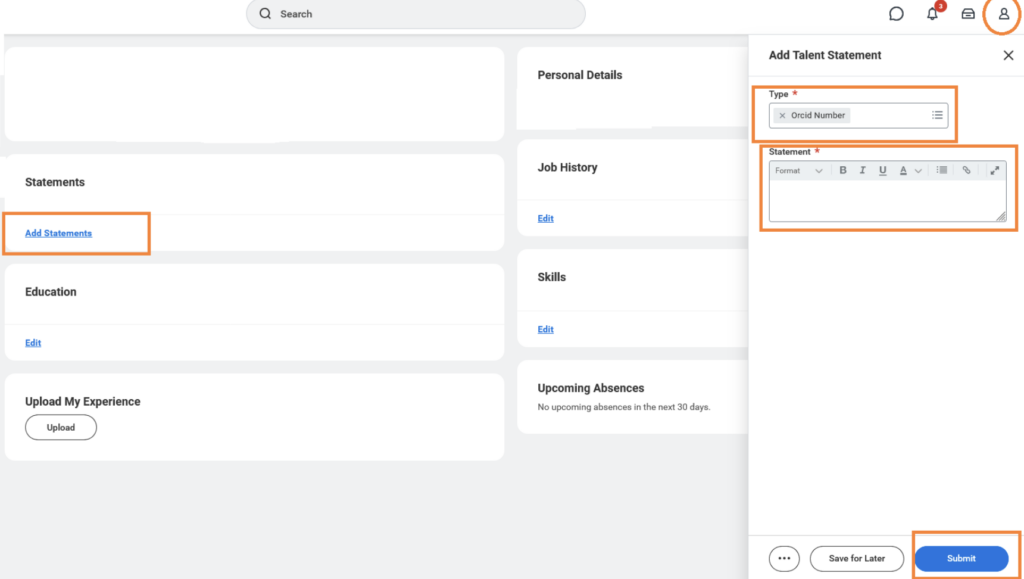
A screenshot from Workday
Your ORCID iD will then be visible on your EMBL staff page alongside your email address and telephone number.
Task no. 2 – Claim papers on Europe PMC
All EMBL articles should be deposited in Europe PMC under EMBL’s Open Science Policy. Some publishers deposit papers on the author’s behalf, but not all do, so it is best to check. By linking your ORCID, it will help identify your papers.
1. Go to https://europepmc.org/orcid/import and select ‘Start’.
2. Sign into ORCID.
3. A list of papers matching your name will be displayed. Papers already linked to you as an author have a green background. Select the checkbox next to other publications which are yours and select ‘Continue’.
4. Review the publications you have selected and click on ‘Send to ORCID’.
5. Your publications should now be up to date in all places that use ORCID.
Once you have completed these two tasks, please email osim@embl.org to let us know. By completing today’s activity along with quizzes from Day 1, Day 2, and Day 4 (Day 3 did not have a quiz) you will then be entered into a raffle to win a prize for Open Access Week 2025.