Ten simple rules for delivering live distance training using webinars
See original article “Ten simple rules for delivering live distance training in bioinformatics across the globe using webinars”, published November 15, 2018.
Learning opportunities are now easily available online. Although students appreciate having the trainer (and classmates) available and close by, many parts of the globe tend to get neglected when it comes to live training. Due to the low cost, short duration, and flexible, potentially global access, webinars (web-based seminars) can be used to train and/or promote a variety of themes – the only requirement is access to a computer, smart phone or tablet, and an internet connection.
Over the past five years our colleagues at EMBL-EBI have developed 10 simple rules for organising and delivering webinars.
Rule 1: Choose your webinar software wisely
There is no shortage of “best webinar software products” out there. Free products have the disadvantage of limiting your audience size. If you want to reach out to as many people as possible, free software is therefore unlikely to be an option.
See below for our top five software programmes, with the minimum requirement of must-have features, other key specifications, and the URLs to learn more.
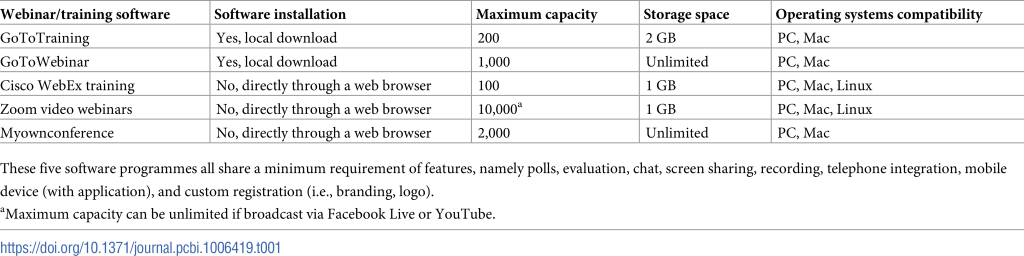
The following features should also be taken into account:
- Can you track registration and attendance?
- Can you share the screen during the webinar?
- Can you launch polls in real time?
- Can you collect feedback after the session?
- Can you obtain detailed analytics?
- Can you text chat with the audience?
- Can you record the session?
- Can you follow up with emails?
- Can you share the webinar materials (slides, exercises)?
- Can you change the control of the screen in real time to a presenter other than yourself?
- Can you easily get hold of the support team in the event of a “webinar catastrophe?”
- Can the participants dial in using a telephone line in the event of poor Wi-Fi connection?
- Can the participants join webinars on the go with a mobile device?
Rule 2: Pilot it with experts and friends
Now that you have selected the software, you should run a pilot within the free trial period to get familiar with the infrastructure. Choose a topic that you know a lot about (and/or work with) and there is a need for training on. Select a group of people who you know and can give positive and constructive feedback for your test audience. Once the pilot is done, check the software performance against the list of perks from Rule 1. If it did not meet your standards, trial a different software until you find the one that best fits.
Rule 3: Get a host on board
If face-to-face workshops are already part of your training portfolio, get in touch with previous trainers and invite them to host a webinar – they will also help you to find the right audience. Having a host on board will take the pressure off so you can focus on crafting the syllabus, writing the training abstract and setting up the webinar registration.
If you have never delivered face-to-face training before, consider getting in touch with your network of work colleagues and inviting someone on board as a host.
Rule 4: Find your audience
Before advertising your webinar, save a few spaces for members of your team (possible supporters at the Q&A session), in case your webinar is a sell-out. Advertise your webinar on social media, mailing lists, newsletters, and relevant journals. Once registration is open, watch out for likely bots by looking through their registration. If names and/or usernames contain random characters only, it is likely to be a fake registrant. Unfortunately there is not much you can do against bots, but it’s good to keep an eye on it to get a more realistic expected number for genuine attendees.
Rule 5: Prepare your content: Less is more
You love what you do, so it is natural that you will try to cram in a lot of information you think is relevant. Don’t!
- Start small: give an overview and some topic highlights
- Do not overcrowd your slides with detail
- Make your slides visually compelling – consider adding live demos or a recording showing some functionalities of your resource
- Build polls into your webinar to hold your audience’s attention
Include one slide on the logistics of the live webinar, such as:
- Webinar attendees will be muted
- Materials (slides, exercises) will be available for download
- Attendees are encouraged to ask questions
- Questions will be answered at the end (via chat box or otherwise).
- The session will be recorded and shared.
Rule 6: Lights, camera, action
The big day has finally arrived. Whether you have a full house or just a handful of registrants, you will be recording your session, so the video will be available for anyone to watch it. It is very unusual to get a full turnout—more typical is that 40% to 60% of registrants turn up.
If you are suffering from frequent low attendance, consider the following:
- Was the timing wrong?
- Did your webinar overlap with other events on the same topic?
- If you are webcasting to a single host, did it clash with a regular seminar or meeting taking place at the host organization?
You should now get your laptop ready for the live session.
- Make sure you close down email clients, Skype chats, and so on. You do not want notifications popping up at the corner of your computer screen or beep sounds during your training session.
- Do not deliver your webinar from your regular desk. Book a room instead to ensure you are in a quiet place and will not be interrupted.
- Have your laptop plugged in and use a wired internet connection.
- Get the screen at eye level so that your head and neck are at a comfortable position and attendees will look into your eyes rather than eyelids or forehead.
- Some software has a beep sound to notify you when people join or leave the training session. Disable it.
Rule 7: Be engaging
- Make use of polls—the webinar software you purchase should offer this functionality. Share the results with the audience and make sure you and your presentation are flexible enough so you adjust the content to your audience on the fly.
- Throw in direct questions and ask the audience to respond via chat
- Encourage your audience to ask questions, during or after the webinar. Our choice is to take all questions at the end. If you have a colleague (or facilitator), you can say that they will be happy to answer the question via the chat box while you talk.
- Ask the audience to address the question to “everyone,” preventing another attendee asking the same question. Written Q&As also allow to keep record of the pain points and/or feedback.
- If you choose to do the Q&A verbally, do so at the end of your webinar (for the same reasons outlined above) and unmute all the participants. Be aware of likely echoing once the microphones are no longer muted, especially if the participants happen to be in the same room.
Rule 8: Record the session and share it
Webinars are “for life, not just for Christmas”! Record your session to make it available to those registrants who did not make it to the live webinar. Share the recording more widely (perhaps by posting to a service such as YouTube or Vimeo) and make it available to a much broader audience. Once the recording is done, you may need to edit it to remove long pauses, the start and the end of the recording, and the Q&A session.
Rule 9: Get feedback and act on it
Hooray! You have delivered your webinar, the recording is online, and you are ready to move on to deliver more webinars. Before moving to the next, you need to assess how the first one went. Seek feedback on the style, content and/or the technical aspects of your training session. Evaluation surveys are the first channel of feedback – the sooner you send this after the webinar, the higher the chances that the attendees will fill it out. The Q&A at the end of the webinar is also a chance for the attendees to “voice” their final comments. Once your webinar is published, monitor future engagement with it, and adjust the content and level of detail if necessary in future webinars.
Rule 10: It is not the end
Once webinars become part of your routine, you may tend to believe that this is it. You have nailed it. It is the end. Far from it. It is actually the beginning. The webinar can be a flavour of what is to come.
Things you may want to consider for future webinar training sessions:
- How often will repeats be required?
- Will you be the speaker again, or will you invite others?
- How can you expand the pool of speakers?
- Where will you get your audience from?
Conclusion
Webinars are a powerful and engaging means of training and dissemination that can reach global audiences and therefore help us to address inequality and imbalance of teaching bioinformatics or other subjects. We hope that our experience can inspire you into this brave new world of live distance training.